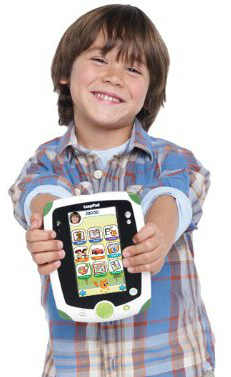InnoTab2 vs LeapPad2: Which One is Best?
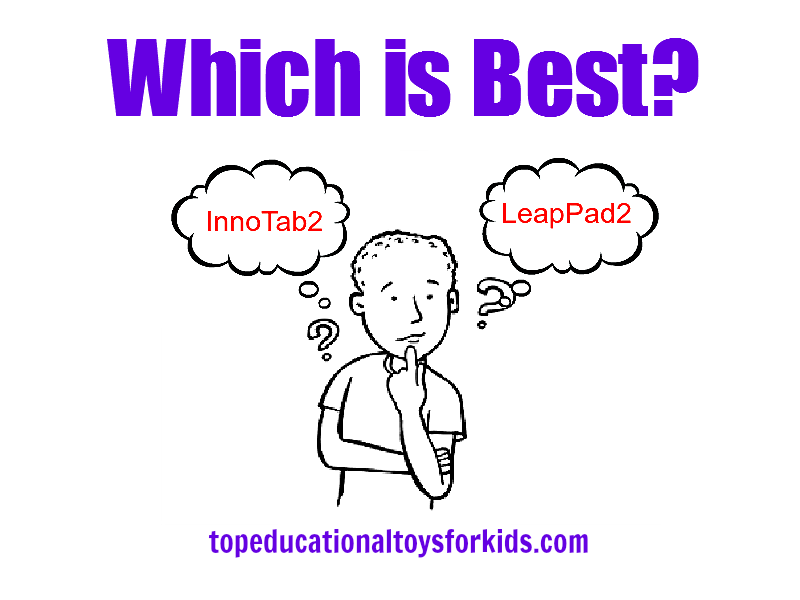
When it comes to buying the best PC tablets for kids there are two serious contenders that cause no end of indecision for most parents: the InnoTab2 Vs LeapPad2.
Like you, I’ve been mulling things over, trying to conclusively decide which of the two tablets is worthy of my hard earned dough. Why did the manufacturers have to make them both so darn good?
I’ve got a 4 year old niece who would love to have them both (as well as practically every other toy on Amazon), so I’m on a quest to find out which of these electronic devices has the edge. I figured I may as well share my research with my readers – hopefully put an end to much head scratching.
Now this article is kind of long. If you want to skip to my personal recommendation at the end, be my guest. OK, on to the tablets!
LeapPad2 Vs InnoTab2: Appearance and Durability
The thing that’s most noticeable when you first look at the InnoTab2 is the busy-ness of the device. There are lots of pretty colourful buttons surrounding the touch screen; buttons for volume control, camera operation, power on/off, brightness control, help and home screen navigation.
I should note at this stage that none of these buttons are flush with the tablet, so there is a real danger that you could accidentally push, say the power/off button, while it’s being carried in a bag and you wouldn’t even realize you had turned the device on. Result: flat battery.
Now that may not be a biggie while you’re at home as you can charge it back up, but if you’re out and about with no access to a power supply, I can imagine it would be pretty frustrating to discover that the tablet has been drained of all it’s power.
On the back of the InnoTab2, you’ll find the battery compartment, the slots and ports for the cartridge, SD memory card and backup battery. There’s also a handy little stand that pulls out (useful for when the kids want to watch a movie) and space for a wrist strap attachment.
With the InnoTab2 you also have the option to personalize the home screen for up to 4 different users. You can set up different user names, different wallpapers and avatars; you can even create personalized voice or text greeting messages. The LeapPad2 doesn’t come equipped with the ability to personalize in this way.
The casing of the LeapPad2 is super sturdy and presentation-wise, offers more of a sleek, stylish look. It’s more compact than the InnoTab2 with no pull out bits or excessive buttons cluttering up the interface. Apart from the on/off button, the function keys are incorporated into the touch screen menu, just like an iPad.
Both tablets offer a pretty solid tablet while the InnoTab2 goes all out to include little rubber feet on the edges of their gadget, adding even more protection. Both tablets have a touch screen you can either operate with a finger or use the stylus pen that comes with each machine (the InnoTab2 has 2 styluses).
InnoTab2 Vs LeapPad2: Games and Apps
The InnoTab2 comes pre-loaded with Face Race (a game about tight-rope walking which works with the device’s motion sensor), and Art Studio. It also has other pre-loaded apps such as a calculator, clock and calendar notes.
You get one cartridge with the device; the Read, Play and Create cartridge which features 3 apps: Color and Pop (an art app), an eBook entitled ‘What’s that Noise’ and Alien Rescue (a fun reality game).
For additional cartridges you will have to buy them separately. Each cartridge contains 2 educational games, 2 art apps and an animated eBook. In addition to that the InnoTab2 also offers access to an online library of TV programs, music, videos and a selection of eBooks through the VTech Learning Lodge.
As well as the LeapPad2’s library of educational games and apps, there are something in the region of 300+ additional apps and games you can buy for the tablet.
There are 2 pre-loaded apps on the device: Pet Pad, an educational app centered on virtual pets and LeapFrog Learning Songs, which teaches your children 5 sing along educational songs that help them learn their ABCs and numbers etc.
In addition to this software, LeapPad2 offers an a free download of the Art Studio and Cartoon Creativity apps – you’ll need to register the device online first – as well as an additional free app download of your choice. And if you have the original LeapPad, you will find that the game cartridges also work on this device too. In fact both tablets off this cross compatibility with older models.
When it comes to progressive learning capabilities, the LeapPad2 has the edge. It has a facility (the Leapfrog Learning Path) that automatically detects your child’s learning ability or skill level and then progressively tailors questions to suit the
learning level of your child. A really great feature that allows your child some room to grow with this tablet. Personally, I like this a lot.
InnoTab2 Vs LeapPad2: Operation
Both tablets are battery powered, so whichever one you decide to ultimately buy, you’ll do well to purchase a battery charger, if you don’t already own one. To make the most of the charger around the home, I strongly recommend you go for a universal charger and not one that is product specific (i.e. not the LeapPad2 Charger – unless you don’t mind not being able to charge anything but your tablet).
Both the LeapPad2 and InnoTab2 take 4 AA batteries, which are not included with the tablets.
A feature you’ll most definitely appreciate with the LeapPad2 is the headphone jack. And you better believe it’s usually only a matter of time before the annoying sound of the games and apps starts to grate on you. Having the option to attach a set of headphones to the tablet allows your child to play freely while offering you some respite from the high pitched beeps and musical tones.
It’s a great feature, which is lacking with the InnoTab2.
Because the LeapPad2 doesn’t connect directly to the Internet, you’ll have to go through the process of first download new games onto your first computer, before transferring them to the tablet. The same goes for uploading and downloading pictures and videos. It’s an extra step which makes the use of the LeapPad2 feel a bit laborious, especially if your child is a dab hand with the built in camera and you have a lot of digital content to transfer.
I don’t necessarily think that the lack of Internet access is a bad thing for the LeapPad2. From a parental control point of view, it’s one less thing having to worry accidental access to inappropriate material.
While the InnoTab2 comes with a built in MP3 player, the LeapPad2 does not. However to remedy this situation LeapFrog released an MP3 app that allows you to upload and listen to your music on the tablet.
The 2 mega pixel camera on the LeapPad2 works pretty much in the same way as the camera of an iPhon4 in that at a touch of the screen you can switch between the front and back facing cameras to take pictures.
InnoTab2’s 1.3 mega pixel camera is attached to the top of the device and can be rotated to take pictures at any angle.
The cameras on both devices offer good quality, but it’s the LeapPad2 camera that is clearly the better of the two.
A note on the video players: While both tablets allow you to watch DVDs, it’s only the InnoTab2, via the SD memory function, that has the capability to allow you to download and play your own movies. The InnoTab2 supports MJPEG/H.264 baseline formatted video playback and any videos you play on it have to have the correct format.
But there’s no need to fret over this as there are a number of video converters that will format any video for playback on the InnoTab2. Just plug the term ‘media format converter‘ into your web browser or check out freeware programs such as; Avanti GUI, MediaCoder or TEncoder.
As for the LeapPad2 you can download or buy movies either from the LeapPad store or selected retail outlets.
InnoTab2 Vs LeapPad2: Which Tablet is the Best?
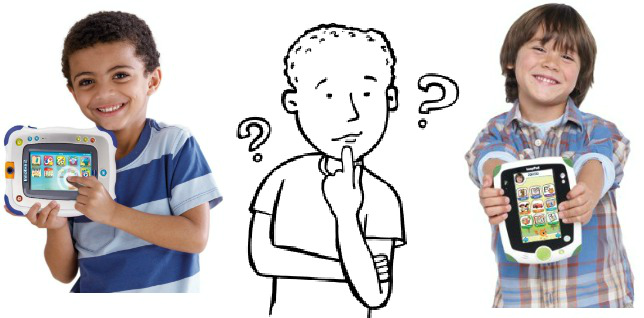
If I’m asked in my humble opinion which tablet is better for kids, I would have to go with the LeapPad2.
But do bear in mind that I’m reviewing this from the perspective of someone buying for a 4 year old. For me the LeapPad2 offers more durability; it doesn’t have extra parts that could easily break off in a fall unlike the InnoTab2 does (the pull out stand for example).
Although I do totally appreciate the effort they made to add the little rubber pieces to each corner of their tablet, I still think the LeapPad2 is a sturdier tablet.
The LeapPad2 is also the fastest of the two devices, with a 500MHz processor. You know how impatient little kids can get and I can just see my niece getting so frustrated at having to wait for too long before apps are loaded.
I really do feel as though the LeapPad2 has been designed with a lot of care and attention to the little things. Like the flush design of the external buttons so as to prevent the tablet from being turned on accidentally, and the sleek compact style of the tablet, which makes it easier for smaller hands to grasp.
Now if I were buying for an older child, I think I would have be very much tempted to get the InnoTab2 because I really do like having an option to buy additional memory (a feature lacking with the LeapPad2), making it a more scalable device than the LeapPad2.
However, technology moves so quickly, I’d have to question whether it really is worth buying a device based on this criteria.
Yes the LeapPad2 is the more expensive one of the two, but to me it still comes out as the clear winner.
Buy the LeapFrog LeapPad2 here
***UPDATE: The long awaiting Innotab 2S has been released. The features and spec are the same as with the LeapPad2, except now you have Wi–Fi capability. Check it out: InnoTab 2S.
Over to you – InnoTab vs LeapPad – which one rules for you?